How to Install Git on Windows Operating System
In the last tutorial, we discussed what is git and now we will discuss about installing git on windows machine.
- To Install Git on Windows, you just need to head over to the URL mentioned below.
https://git-scm.com/download/win
This link presents you windows executables for different processor architecture.
Select to download an installer for the type of processor architecture your machine has and your operating system is running on.
If you have a 32 bit Windows operating system installed, choose the 32-bit Git for Windows Setup.
Or if you have a 64 bit Windows Operating System Installed, choose the 64-bit Git for Windows Setup.

2. Once downloaded double click the executable to Start the Git Installation wizard.

For a 64 bit installer, the default path would show up as C:\Program Files\Git, for 32-bit machines it shows up as C:\Program Files(x86)\Git.
If you want to keep the installation path same as the same, you can move ahead with the wizard.
The installer has some of the best setting auto-selected until you are not at the proficient level. Keep up the default setting.

Also, it’s good to note that, the installer only takes care of setting the Environment Variables for git.
Hence, you are not required to set up the PATH variable externally.
The PATH is a place where system looks for executables to run when a command is entered.
Since we already have the installer to do it. We need not worry about it.
To being the installation, Hit “Next” to continue.
Once, the installer has finished installing git in our system.
How to check if git has installed correctly in a windows system?
Open a command prompt terminal and start by typing “git”.

If the installation has proceeded correctly. You will soon be able to see the list of command(s) that is shared by git tools that can be used to maintain your GitHub repository.
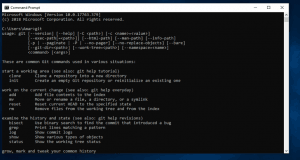
Alternatively, you can use “Git Bash” a Unix like terminal interface to work with git.
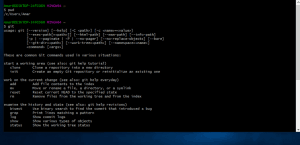
Users who are familiar with Unix commands be able to do more with the Git Bash.
If not, it is recommended to stay using git within the command prompt.
[vc_row][vc_column width=”2/3″][td_block_text_with_title custom_title=”Conclusion”][/td_block_text_with_title][/vc_column][/vc_row]
This tutorial is for installing git on windows machine. In next tutorial we will be teaching you how to install git on Mac and Linux. Stay tuned with us and you will become master in git following out git tutorial.
[vc_row][vc_column width=”2/3″][td_block_text_with_title custom_title=”References”][/td_block_text_with_title][/vc_column][/vc_row]
https://help.github.com/en/articles/about-wikis