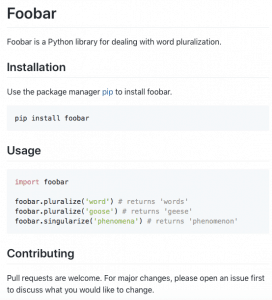How to Readme.MD file?
A Readme.MD is a file that exists in the root of the repository and acts as a guide about information about the repository and what is it all about.
A Readme.MD is basically written in Markdown language.
Markdowns are simple to write and look wonderful when the final Text is rendered.

- Heading
If you want to write a big size Heading, you can use the # followed by the text. - Sub-Heading
If you want to lower the Heading Size smaller than the original, you may append an extra #.
e.g ##Installation
The number of # you append, the smaller the heading will be. - Text
Normal Text is easy to write, just write it without any formatting and it should appear the same as it is. - Hyperlinks
If you want to add a hyperlink to a text, put that into a square bracket, followed by a normal bracket containing the link.
E.g. [pip](https://pip.pypa.io/en/stable/)
The text pip will be hyperlinked with URL https://pip.pypa.io/en/stable/) - Code Snippet
To signify a code block, use ` ` ` at the start and end of the code block.```bash pip install foobar ```
Mention the language name at the top after ` ` ` to highlight syntax.
E.g. bash, ruby, java, python, etc.```python import foobarfoobar.pluralize('word') # returns 'words' foobar.pluralize('goose') # returns 'geese' foobar.singularize('phenomena') # returns 'phenomenon' ``` - Word Highlight
To highlight a word in a text, put the word in ““`”
E.g. `MySQL`.
The below will produce output as below.
Easy Right?
Most amazing looking READMEs are created by just using the above formatting.
Try creating your own and update it in the Git Repository.
Below is the link of most awesome and curated READMEs created you may want to look at
https://github.com/matiassingers/awesome-readme
Go to the above link and you can get an idea on how you can design a beautiful README for your project.
Conclusion
In this tutorial, you have learned how to create a good-looking README file for your repository.
Next, we will look at how to create a .ignore file to stop tracking unwanted files and be pushed into the repository.