Iterator in Java is an interface that is used to navigate through a collection to retrieve individual elements. A collection may be an ArrayList, LinkedList, HashSet, etc. It is a universal iterator that exists from Java 1.2. Prior to Java 1.2, we use Enumeration as an iterator. Due to several limitations of enumeration, Java introduced the Iterator interface followed by the ListIterator and SplitIterator.
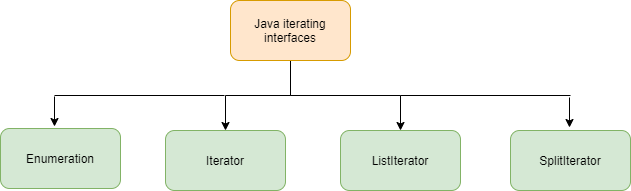
First, let us understand about Enumeration and then learn why Iterator was introduced.
Table of Contents
Enumeration
Enumeration was the first iterator available since Java 1.0. We can use them to retrieve elements only from Legacy collections like Vector, Hashtable, etc. It supports only read operation and we cannot perform update or delete operation using enumeration.
Methods of Enumeration
Enumeration supports only the below 2 methods:
public boolean hasMoreElements() – It checks if the collection has more elements
public Object nextElement() – Returns the next element in the collection. It throws NoSuchElementException when the collection does not have any elements to traverse.
Example of Enumeration
Below is a simple example of Enumeration to traverse through a Vector collection. We use the elements() method to get access to all the elements in the Vector. Then use the Enumeration object to check if the collection has more elements using the hasMoreElements method. To retrieve the values, use the nextElement method.
import java.util.*;
public class EnumerationDemo {
public static void main(String[] args) {
Vector vt = new Vector();
vt.add("Dev");
vt.add("Hari");
vt.add("Rishi");
Enumeration e = vt.elements();
while(e.hasMoreElements())
System.out.println(e.nextElement());
}
}Dev Hari Rishi
To overcome the limitations of Enumerations, the Iterator interface was available from Java 1.2 onwards.
Iterator in Java
We can use Java iterator to retrieve elements and iterate through any types of Collection. Hence it got its name as a Universal iterator. It supports both read and delete operations. It is unidirectional and supports traversal only in the forward direction. In technical terms, iteration means navigating through each and every element in the collection. Hence it got its name as an Iterator.
Java Iterator methods
Java iterator has 4 supporting methods as discussed below:
| Method | Description |
|---|---|
| boolean hasNext() | Checks if the collection has next element. Returns true if the collection has more elements |
| String next(); | Returns the next element. It throws NoSuchElementException if there are no elements |
| void remove(); | Removes the next element. It can be used only once per call with next() method. |
| void forEachRemaining(Consumer action) | Performs the specified action for each element until all the elements are processed or the action throws an exception |
Working of Iterator in Java
Below are the steps that demonstrate the working of an iterator.
- Access the iterator method using the Collection object.
Iterator<Type> iterator_variable = collectionObject.iterator();where Iterator is the interface, Type is the data type(String, Integer), iterator_variable is the variable name, collectionObject is the object of any collection like ArrayList, LinkedList. - Within the
whileloop, we check if the collection has the next element using thehasNextmethod. Initially, the cursor will first point to the position before the first element. - If the above condition is true, we can access the element using the
nextmethod. It will fetch the next value and then the cursor moves to the first element. - This process continues until the
hasNextmethod returns a false value.
Exceptions in Java Iterator
Below are the exceptions thrown by the Java iterator:
- NoSuchElementException – It throws this exception when there is no element to access using the
nextmethod. - UnsupportedOperationException – When the iterator does not support the
removemethod - IllegalStateException – When we call the
removemethod before calling thenextmethod. - ConcurrentModificationException – When we add a new value to the collection during iteration.
Limitations of using Iterator
- Supports only forward iteration.
- Cannot update or add any element.
Example of Java iterator
In the below example, we use Java iterator to traverse through an ArrayList. Here age is the ArrayList object.
import java.util.Iterator;
import java.util.ArrayList;
public class IteratorDemo {
public static void main(String[] args) {
ArrayList<Integer> age = new ArrayList<Integer>();
age.add(10);
age.add(20);
age.add(30);
age.add(40);
age.add(50);
Iterator<Integer> i = age.iterator();
while(i.hasNext())
System.out.print(i.next() + " ");
}
}
10 20 30 40 50
Below is another example of using the iterator in LinkedList to display the elements in the reverse order. This method descendingiterator is available only in the LinkedList collection. Using the iterator method we can print them in the actual order.
import java.util.Iterator;
import java.util.LinkedList;
public class IteratorDemo {
public static void main(String[] args) {
LinkedList<String> values = new LinkedList<String>();
values.add("Kavitha");
values.add("Sunitha");
values.add("Pavithra");
values.add("Lalitha");
Iterator<String> it = values.descendingIterator();
System.out.println("Names: ");
while(it.hasNext())
System.out.print(it.next() + " ");
Iterator<String> i = values.iterator();
System.out.println("\nNames in actual order: ");
while(i.hasNext())
System.out.print(i.next() + " ");
}
}
Names: Lalitha Pavithra Sunitha Kavitha Names in actual order: Kavitha Sunitha Pavithra Lalitha
This is another example of using an iterator to traverse through elements in a Set.
import java.util.Iterator;
import java.util.Set;
import java.util.HashSet;
public class IteratorSetExample {
public static void main(String[] args) {
Set<String> setnames = new HashSet<String>();
setnames.add("Roshan");
setnames.add("Kiran");
setnames.add("Tejas");
setnames.add("Karthik");
Iterator<String> iterator = setnames.iterator();
while(iterator.hasNext())
System.out.println(iterator.next());
}
}
Roshan Kiran Tejas Karthik
Below is an example to remove an element using iterator.
import java.util.*;
public class RemoveIterator {
public static void main(String[] args) {
ArrayList<Integer> num = new ArrayList<Integer>();
for(int i=1;i<=5;i++)
num.add(i);
System.out.println("Original numbers:");
System.out.println(num);
Iterator<Integer> it = num.iterator();
while(it.hasNext()) {
int val = (Integer)it.next();
if(val == 3)
it.remove();
}
System.out.println();
System.out.println("Numbers after removal:");
System.out.println(num);
}
}
Original numbers: [1, 2, 3, 4, 5] Numbers after removal: [1, 2, 4, 5]
ConcurrentModificationException using Iterator
When we try to add or update the values of the collection while using the iterator, it throws ConcurrentModificationException. Below is an example to illustrate the exception. When we try to add a new String to the LinkedList collection during the iteration, it throws an exception.
import java.util.Iterator;
import java.util.LinkedList;
public class IteratorExample {
public static void main(String[] args) {
LinkedList<String> values = new LinkedList<String>();
values.add("Kavitha");
values.add("Sunitha");
values.add("Pavithra");
values.add("Lalitha");
Iterator<String> i = values.iterator();
while(i.hasNext()) {
values.add("Devika");
System.out.print(i.next() + " ");
}
}
}
Exception in thread "main" java.util.ConcurrentModificationException at java.base/java.util.LinkedList$ListItr.checkForComodification(LinkedList.java:970) at java.base/java.util.LinkedList$ListItr.next(LinkedList.java:892) at IteratorExample.main(IteratorExample.java:35)
Difference between Enumeration and Iterator
| Enumeration | Iterator |
|---|---|
| Available from JDK 1.0 | Available from JDK 1.2 |
| It is not a universal iterator | It is a universal iterator |
| It can be used to iterate only legacy collections like Vector, hashtable | It can be used to iterate any Collections |
| Supports only read operation | Supports both read and delete operation |
| It has lengthy method names Eg: hasMoreElements() | It has short method names Eg: hasNext() |